←Back to resources As the sheer amount of online content and available research continues to...
To Researchers, RSS Feeds Remain Surprisingly Relevant
←Back to resources
Your definitive run-down of what RSS feeds are—and how to use them.
“RSS” is one of those words that has slipped into our online vocabulary language, that we see and hear occasionally, perhaps without really exactly what it is. But RSS feeds are powerful and streamlined—and could be exactly what many of us are looking for in the age of information overload.
While RSS feeds certainly have less importance than they used to—and whether or not they’ve made a true “comeback”, they still represent a simple way to read exactly what you want to online, with none of the excess.
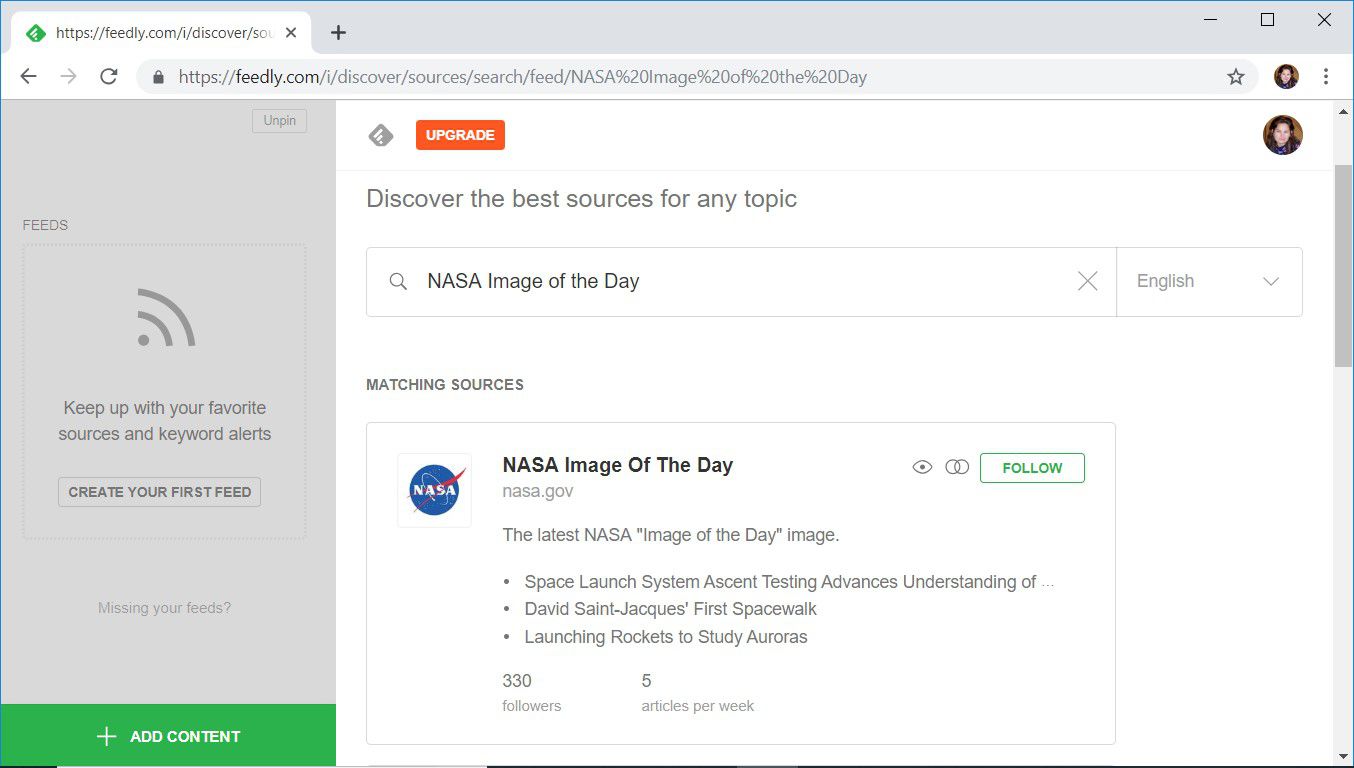
What is an RSS feed?
RSS (rich site summary or Really Simple Syndication) feeds use an XML file format to take a website's content and display it on a different page. They take relevant content and send it in an email, or display it on a feed reader's simplified webpage.
Whenever a website publishers something new, RSS feeds automatically generate the text of any content along with the publication date, author, URL, etc. By subscribing to a website's RSS feed, subscribers will receive content from that site via email, or the subscriber can copy and paste an evergreen link into a feed reader to see the fresh content.
RSS died and came back
Ten years ago, nearly every website had an RSS icon that linked to its RSS feed. Many Internet users would subscribe and use their preferred reader. But beloved and long-tenured readers like Digg Reader or Google Reader shut down over a long period from the late 2000s to late 2010s. And yet, in the last two years, technology commentators have advocated turning back to RSS feeds, especially with the acute sense of exhaustion that comes from information overload on social media. As a result, there has been a new spike in interest in RSS feeds to simplify the content consumption experience.
RSS feeds, pros and cons
RSS feeds are transparent, open, and decentralized. The technology is simple. The information delivery is clear. RSS feeds are very much a “what you see is what you get” technology: the content of a site is transposed into a reader, and that’s about it. Content is sorted in chronological order. The display is minimal. There are no cookies or advertisements.
This simplicity is also the downside of RSS feeds for many. Major newspapers post hundreds or even thousands of articles per day, making a chronological approach to content consumption impossible and exhausting without keywords to break it down. RSS feeds lack editorial curation and opportunities to discover new feeds, like one can view their friends’ interests and ‘liked’ pages on social media.
RSS also has problems on the publisher side, as it often doesn’t allow publishers to track user behavior or even know how many subscribers a feed has. While this means increased privacy for users, publishers rely on advertising dollars from traffic analytics to survive. Publishers cannot brand RSS feed content and make it beautiful and engaging, either.
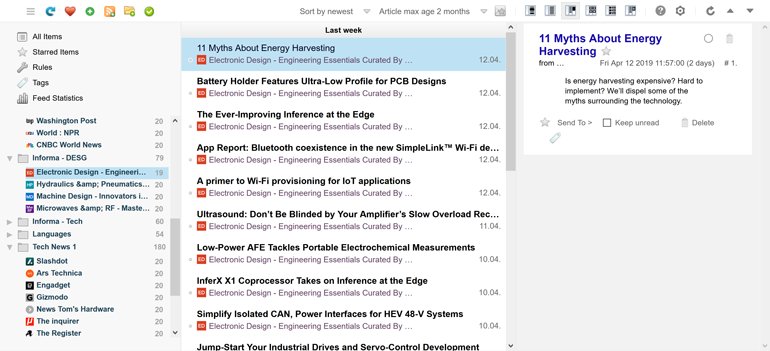
To many users, these drawbacks are in fact benefits. Simplicity rules the day. If a user can identify their ideal content source that delivers exactly what they need, there’s no doubt than an RSS feed is the simplest and clearest way to digest the information from that source. Some even think that curating your own RSS feed can be an engaging and shareable way to digest the information that matters to you.
So RSS feeds can serve as a one-stop source of information. We recently released a COVID-19 preprints RSS feed as a comprehensive database of scientific preprints covering the novel coronavirus. It’s simple and geared towards scientists who want to be able to glance through all of the latest research on coronavirus, and allow their own discerning eyes to do the curation.
How to use RSS feeds
You can use RSS feeds for a variety of functions—subscribing to the content from a website is one, but other uses include keeping up with blogs, podcasts, and YouTube channels, reading email newsletters, and viewing social media posts. (Zapier has a detailed breakdown of how to use RSS feeds for these off-beat purposes.)
The easiest way is to either subscribe to an RSS feed to get updates by email, or to generate an RSS feed link of whatever website you want and use a feed reader like Feedreader, Feedly, Flipboard, or The Old Reader. These tools digest information from websites and put them into a single format, cutting out online noise.
If you don’t see the RSS icon or link on the webpage you are hoping to get a feed for, right-click on the Google Chrome web page and choose “View page source.” A bunch of complicated code will pop up, but Control F and search for “RSS.” That should take you to a RSS link that you can easily copy and paste.
The future of RSS
RSS feeds have lived through decades of the internet and have even ‘come back from the dead.’ They’re here to stay, even if they do continue to gradually become more rare. In fact, some are even finding new uses for RSS feeds such as to keep up with podcasts and Reddit forums.
RSS feeds may not be for everyone, and may further diminish in use as publishers try to find new ways to analyze user data. But they’ve already made one comeback, so they will continue to have a defined role in the internet landscape. After all, they’re really simple. Sometimes that’s what we all need.

.jpg?width=50&name=DSC_0028%20(1).jpg)


