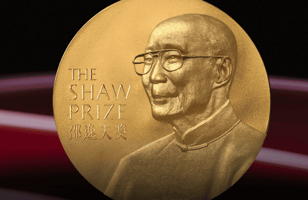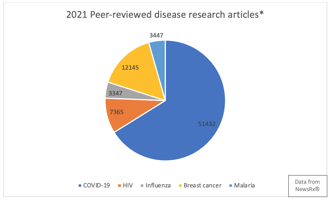Read the full guide here.
Top Online Collaboration Tools for Scientists
The benefits of scientific collaboration are well-documented. Whether it’s simply executing experiments within your own lab, or connecting with other researches to access new equipment and methods, write better proposals, get feedback, and pursue new ideas, collaboration is a hallmark of science done right.

Collaboration is also more accessible than ever. The advent of social media and a seemingly never-ending suite of online tools designed to attract scientists present exciting possibilities—and plenty of challenges. Wading through and experimenting with a bevy of tools in the hopes of better efficiency and results can lead to exhaustion, confusion, and burnout. But digital tools, when used effectively, boost productivity and lead to new possibilities in research.
In another new trend, management tools commonly used in business and tech have crept into the scientific world, with NASA astronomers relying on common task management apps in addition to high-powered satellites and telescopes.
Only you can decide which tool is best for you and your team. So we’ve gathered a number of the most popular and useful collaborative tools for researchers in one place.
Check out the below list of:
- Task management tools, for organizing workflow
- Writing solutions, for collaborative paper writing
- Full-suite solutions, designed to provide a digital environment for an entire lab
- Community solutions, for scientific collaboration outside of your immediate network.
Task management tools
Many popular task management tools use a Kanban board to divide to-dos into vertical columns, called lists. Individual items can be created, assigned, and shifted between the different lists, which can represent stages of work (i.e. To do, in progress, and done) or different project categories. Task management tools streamline communication and make teams more efficient by minimizing forgotten tasks and duplicating work. As the executive director of Dryad, Tracy Teal, told Nature, project management tools “connect the details with the high-level goals.”

Trello’s boards, lists, and cards “enable teams to organize and prioritize projects in a fun, flexible, and rewarding way.” Trello is a Kanban board tool that allows users to add comments, attachments, and due dates, as well as integration with apps like Slack and Google Drive.
For teams working with code, ZenHub is a team collaboration solution built into GitHub. Another Kanban management tool, ZenHub is a good option for keeping track of programming projects, including a calendar ‘roadmap’ view.
OmniPlan is a more comprehensive version of a task management tool, providing a system to manage complex projects by connecting the dots between divergent tasks in an interactive interface. OmniPlan also allows a user to see the big picture across multiple projects by viewing a user’s entire project portfolio.
Writing solutions
Paper-writing has always been collaborative in theory, but tools like Google Docs and cloud synchronization has made it easier than ever before to write a paper as a team. The following tools are digital, collaborative writing tools specifically designed for scientists and researchers.
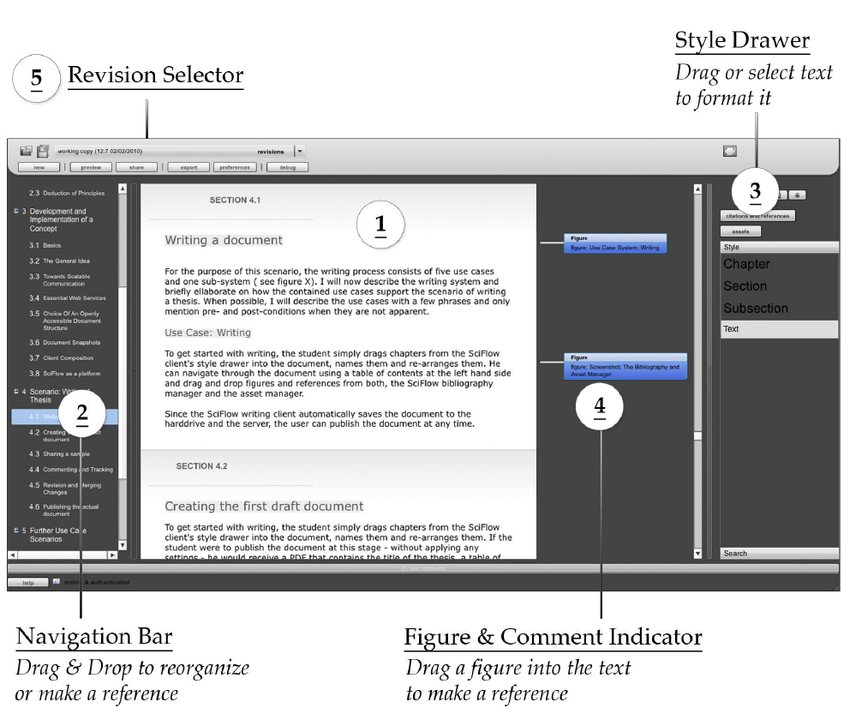
SciFlow puts a Google Docs-like collaborative tool into a scientist-optimized word processor. SciFlow provides exhaustive automatic formatting tools, handling headings, numbering, citation styles, and even bibliographies upon export, and allows scientists to share references with collaborators.
Typeset, similar to SciFlow, is a collaborative writing tool, but it offers a slightly different set of tools. Choose from verified journal formats, upload the word file of your paper, and then access tools like plagiarism and grammar checks, editing services, and seamless collaboration. Being able to directly access journal formats can be a huge time-saver for teams writing papers. Check out the full suite of services available and see whether SciFlow or Typeset better suits your needs.
Authorea is primarily an open research platform for writing, publishing, and discovering research. Armed with research templates to promote faster writing, and easy-to-use tools for citations and creating tables, figures, and dynamic charts, Authorea promotes collaborating writing within a sophisticated tool. Publishing tools make Authorea a place to discover and publish research as well as write it.
Full-suite solutions
These solutions tend to have a bit of everything—project management, writing, communication, and even research-discovery tools.
Although not built exclusively for researchers, Brief’s one-size-fits-all suite of productivity tools still applies to scientific teams. Brief’s system includes a team chat feature, a Kanban board project management tool, video conferencing, file sharing, and storage: a comprehensive all-in-one tool for teams.
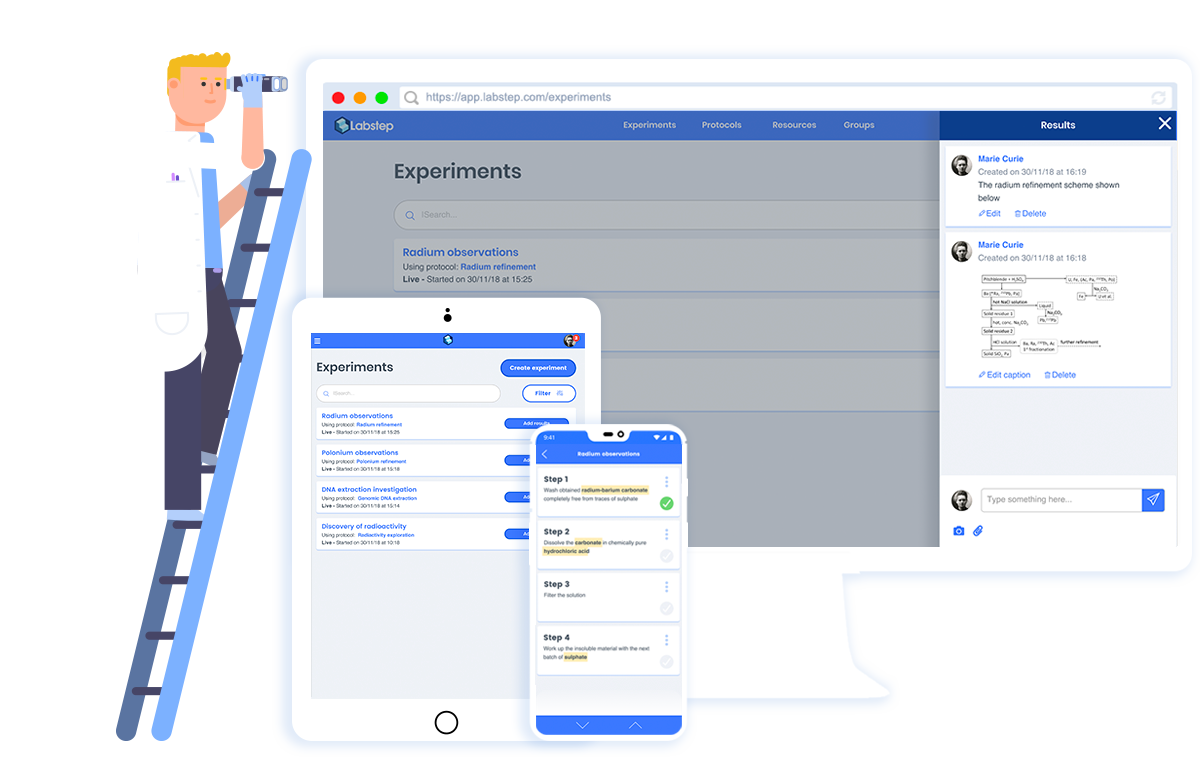
Labstep is a full-suite solution designed with scientists in mind. It includes an electronic notebook for recording experiments, a protocol library, a step-by-step experiment interface to run through procedures and record deviations, lab inventory management tools, a collaborative workspace interface to share experiments, protocols, and exchange messages, and integration with other scientific software like ChemDraw and SnapGene. What it gives up on the project management side, it makes up for with scientist-specific tools and features.
Community solutions
What if you’re in need of a different kind of collaboration—not in terms of your daily workflow, but in terms of networking and discovery?
Social media, especially Twitter, is one of the best places to connect with scientists in your field, share your expertise, collaborate, and spitball ideas. But other tools such as ResearchGate (17 million users) are specifically designed to be a research community. Researchers create profiles, share research, collaborate with peers, and discover new papers and bibliographies. The tool includes citation tracking and analytics to see who is reading your work.
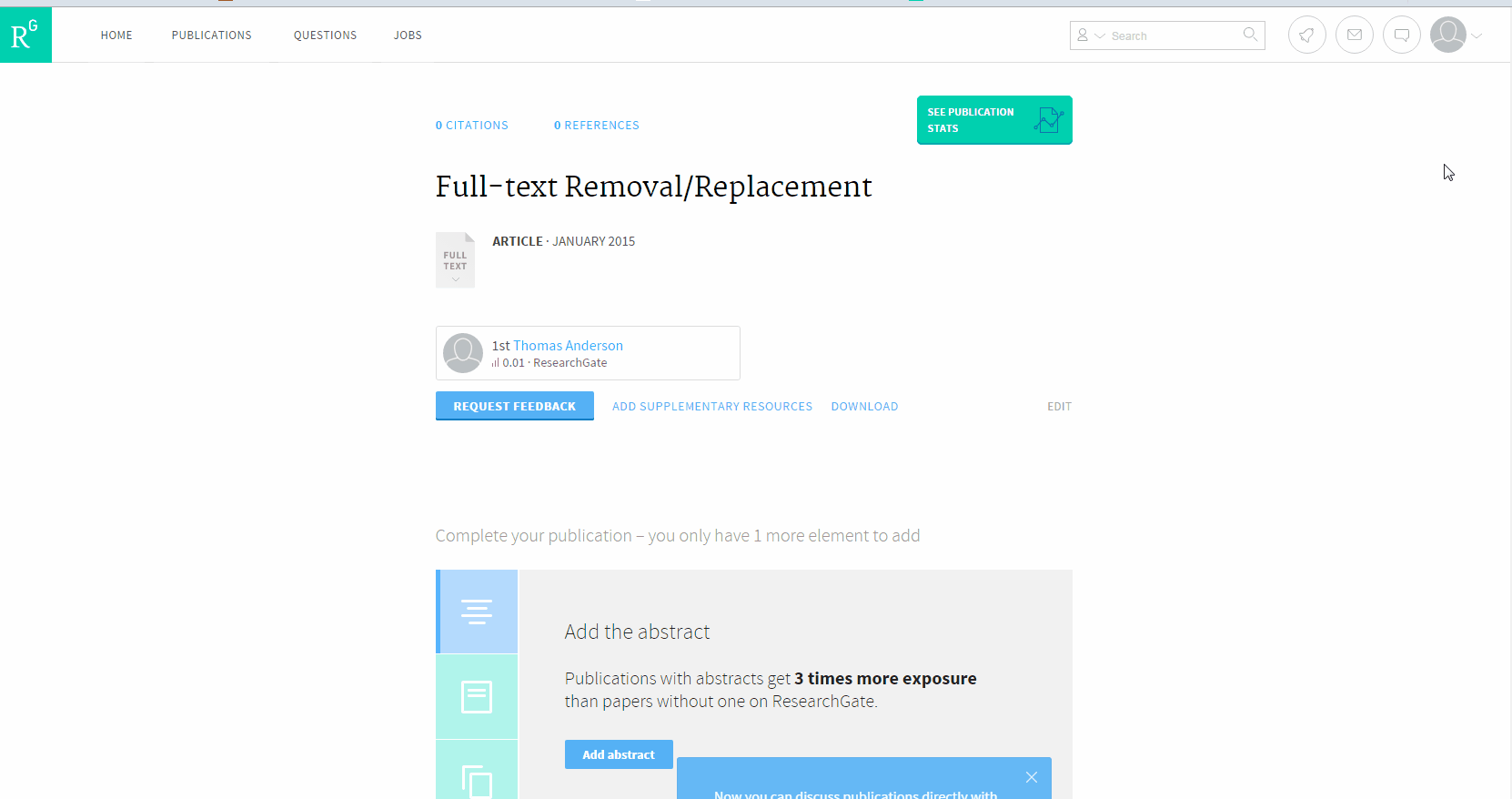
Two other options for scientific social networks are Academia.edu and Mendeley. Academia doubles as a search engine-equipped research repository, focusing on sharing papers and ideas. It also offers social network features such as a personal profile and notifications to see who has read your papers. Mendeley likewise is both a social media network and an online database of research papers. It allows users to store and access papers, create easy references and bibliographies, and build up a research network by creating a profile, joining groups, and making connections. It also compiles job and grant opportunities for researchers to browse and apply.

.jpg?width=50&name=DSC_0028%20(1).jpg)